iDrive is BMW’s answer to Apple CarPlay and Android Auto and is not without its own set of unique features and functions. However, even BMWs have problems with technology, no matter how high quality and expensive they can be. One of these problems is that their iDrive keeps restarting. Lets’ solve this.
To solve your iDrive that keeps restarting, you should check that your car battery is not dead, is sending the correct voltage, the terminals are receiving the correct voltage, the connection points on the battery are good, and the alternator is functioning properly. Otherwise, you can reboot the iDrive system or update or roll back the software.
We will briefly discuss in this article a little bit about the iDrive and then give you seven options that you can utilize in determining and fixing your iDrive. These options are universally applicable to any BMW that has an iDrive in it.
In addition to this article, check out this article if you are having trouble with your iDrive controller!
BMW iDrive overview

Nobody nowadays is just satisfied with having a radio or CD player in their car. They want gadgets that feature the latest and greatest functions that technology has to offer. They come in the form of infotainment systems with media players, navigation systems, internet connectivity, and smartphone mirroring.
BMW meets this expectation with head units and infotainment systems that come with iDrive. However, it is not without its faults, and many BMW owners who shell out quite a pretty penny for these luxurious cars are finding themselves with a system that keeps restarting itself.
If you are a BMW DIY owner, check out my list of most recommended tools and equipment for BMW maintenance.
What to do when your iDrive keeps restarting
We have compiled for your perusal the various steps for you to consider and what you can do when your iDrive keeps restarting (rebooting) itself. You can consider these steps no matter how often your iDrive keeps restarting on its own. They are not specific to any error that the iDrive has, and reviewing these elements will more than likely solve your iDrive problem
Check your battery

The first thing you should consider is to check your battery. Make sure that the connection terminals are connected up properly and that no fastening point is loose.
The next thing you should check is to make sure that the battery is not dead, and you can use a multimeter for this. A fully charged battery in most vehicles will have a voltmeter reading of between 12.6 to 12.8 volts. A dead battery is typically one of the most common problems that cause your iDrive to reset. The maximum voltage should not exceed 14.24 volts, and if it does so, then you should check your alternator.
If you don’t have a voltmeter you can just take your battery to the local auto parts store and they will test the battery for free.
Check your connection points
Besides checking for loose connection points, you should check to see that the connectors are not dirty. This could cause a break in connection. Sometimes taking baking soda mixed with water to create a thick paste is all you need.
Take this paste and disconnect the connectors using a toothbrush with the paste to scrub them clean. You can also use high-grit sandpaper to clean the terminal posts of your battery and inside the clamps.
Auto parts stores also sell a cheap battery terminal tool for a few dollars. It’s extremely useful for anyone that owns several vehicles whether or not you perform DIY work regularly.

Check the alternator
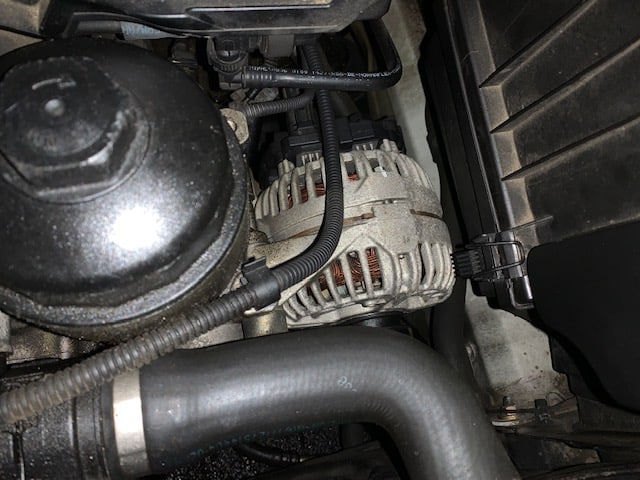
If you have checked the voltage and the battery seems to be fine, but the voltage at the terminals is reading over 14.24 volts, then there will probably be something wrong with your alternator. More specifically, the voltage regulator on the alternator has likely gone bad.
If your battery is constantly dying or the voltage readings are above 14.24 volts, your alternator has likely gone bad. You can have your alternator tested at a local auto parts store quickly and for free.
Unfortunately you usually need to replace the entire alternator when the voltage regulator has gone bad. Replacement of an alternator is not very difficult, but if you are uncomfortable with performing DIY work you should take the vehicle to a BMW dealership or an import mechanic.
Here is a video on an alternator replacement that I did on my BMW (alternator replacements will vary by model).
Reboot the operating system
Once you have checked all the mechanical elements that could be the cause of your iDrive restarting, the next thing to do is move onto the iDrive software and head unit itself.
A fabulous feature that BMW’s operating system has is a reboot feature, and not many people know about it. While your BMW is in the standby state (this is important), all you need to do is press and hold the volume button for approximately 30 seconds.
After you have released the volume button after 30 seconds, you can then press it once again to switch the operating system back on.
If you are a little unclear on how to perform this procedure, then watch this BMW tutorial video here that goes through the process step-by-step.
Update the iDrive software
If rebooting the software does not work, you can try two final workarounds that do not require a professional or a trip to the dealer. The first is updating the iDrive software, and we will run through how to update the software.
Do take note that all BMW systems are pretty similar, so this tutorial will work, your options may just be under different menu items depending on your BMW model.
In the main menu of the iDrive, you will scroll down and find the “settings” option. You will go into the settings option and then scroll down until you find the “software” update option. From there, you will choose the option “update software.” The system will then tell you to go to www.bmw.com/update to obtain the files required to update your software.
Following the prompts on the BMW website, copy the files to your USB drive and insert the USB drive into your car. Then, following the instructions we listed above, you will proceed to update the software of your iDrive.
Rollback the iDrive software
The last procedure you can try is rolling back the software of the iDrive. You should only attempt this if the restarting iDrive problem first began after the software update.
As with the steps above, you will navigate to the settings option and then the software update option. However, you will opt to choose “restore previous version.”. Depending on your BMW model, you may need to get the files from the BMW website. Otherwise, some models have a backup of the old software, and you can simply just opt to roll back to your older version.
Take your BMW to the dealer (replace the module)
If you have tried all the steps above and you have not successfully been able to resolve the problem of your iDrive restarting all the time, then the last option you have is to take it to the dealer.
The dealer, in some cases, will be able to repair your module without the need to replace it, like in this video here. However, depending on what is wrong with the unit, you may need to pay to have it replaced.
Conclusion
We discovered that even though BMW makes some of the most sought-after luxury cars on the planet, they are not without their faults, especially when a large part of their vehicles nowadays (even their iDrive) runs on technology that can be temperamental.
Many individuals have solved the problem of BMW’s iDrive restarting by running through the tests that we listed for you in this article. For the most part, the issues that will be causing this problem will be due to mechanical errors with power distribution or the software of your iDrive.
If running through these tests does not fix your problem, you will likely need to take your BMW to the dealer.
Source list
How to reboot BMW’s Operating System 7 – BMW How-To
iDrive problem: keeps rebooting
BMW F series iDrive reboot reset issue FIXED without replacing entry nav
